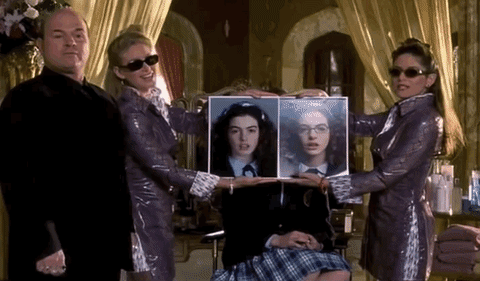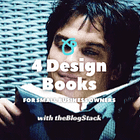Design Tips for Better Presentations 🤩👏
Advice on creating more put together presentations 🖥️ Expert Design Tips for Regular Creators 🧑💻
Perfect for frequent presenters looking to enhance their visual storytelling and slide design skills.
Boost Your Presentation Skills: Elevate your slides with these essential design strategies, whether you're using Keynote, Canva, or PowerPoint. Discover how to create professional, engaging presentations that captivate your audience and effectively communicate your message. 🤩
Here are 3 key areas you can improve to make your presentations look more polished and professional—no outside help needed 👇:
〰️ Line and Paragraph Spacing
Line Spacing: The vertical gap between lines of text. Proper spacing enhances readability and creates a more polished look. A good rule of thumb is to set the line spacing to 1.2 to 1.5 times the font size. For example, if your font is 12pt, aim for line spacing between 14-18pt. Too little spacing can make text appear cramped, while excessive spacing can disrupt visual flow. Adjust spacing to achieve a balance that allows your content to "breathe" without appearing disconnected.
Paragraph Spacing: The space between paragraphs of text. Proper paragraph spacing enhances readability and visual organization. A good rule of thumb is to set paragraph spacing to 1.5 times the font size. For example, if your font is 12pt, aim for about 18pt of space between paragraphs. This creates a clear distinction between paragraphs without excessive gaps, allowing for a more organized and easier reading experience.
Note that this 18pt between paragraphs will appear visually larger than the 18pt line spacing mentioned earlier, as paragraph spacing is additional to the line spacing, creating a more noticeable break between chunks of text.
🎨 Color
Background color: To showcase your brand colors effectively, consider using them for backgrounds on transitional or title slides. This approach helps associate your brand colors with the information you're presenting, while adding visual appeal that goes beyond simple black and white.
Text color: Choose a text color that complements (or is part of) your brand colors while ensuring readability. For instance, if you're using navy instead of black for your brand, apply navy to your text as well. This simple change infuses your brand throughout the presentation without resorting to complex, technical, or overly visual elements.
👏 Consistency
Text Sizes: Always choose consistent font sizes for your headlines, subheads, and body text—and stick to th em. If you need to create exceptions, add them as new styles to the presentation rather than making one-off changes. This consistency is crucial as it:
Enhances readability and visual hierarchy
Creates a professional and polished look
Helps the audience quickly identify different levels of information
Makes your presentation appear more cohesive and thoughtfully designed
Fonts: Consistent font usage unifies a presentation. Use the same font for all headlines, another for all subheadings, and a third for all body text (maintaining consistent line and paragraph spacing). This creates a strong visual system, helping viewers quickly identify important information without being distracted by varied typography.
❗️ BONUS!! Make sure your presentation uses the correct dimensions for the screen it will be seen on.